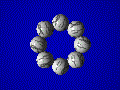
Loop
vers: 1.00 9/8/97
by Richard Miskin
Download (23Kb)
Visit Lee Noar's site to download POV3 for RiscOS or visit the POVRay site
These files can be used with POV on any platform.
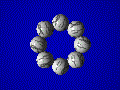
| This is an include file to create a loop of spheres which are just touching and which has a total radius of 1. It is possible to have a sphere inside the loop. The default texture and the centre sphere's texture can be altered. The number of spheres in the loop can be set, and the size of the inner radius of the loop is returned to make putting objects in the middle of the loop easy. | Loop vers: 1.00 9/8/97
Download (23Kb) |

| This is an include file to create a box with rounded edges. Its size & the radius of the edges can be defined. | RoundBox
Download (2Kb)
|
This section has information about all the software that I have written for use with POVRay. All of the software runs in the desktop and needs RO3 or later.
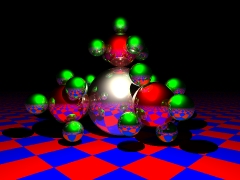
| This program interpolates between two Targa files, as output by the POV ray-tracer or between one file and its background colour. The resulting files can either be Targas or 256 colour sprites, suitable for input to InterGif. | 
!Interpov vers: 1.00 27/6/98
Download (9Kb)
|
| This is a useful application to let you view your Targa and PPM files. It allows multiple images to be displayed, uses a smaller wimpslot than !ChangeFSI and converts Targas into Sprites. It will also allow you to display deep sprites on pre-Risc OS 3.5 computers. | !ShowTga vers: 1.06 11/11/96
Download (15Kb)
View Changelog
|
| Here's the utility you always wanted to help choose colours for your web pages. It provides a front-end to Acorn's colour-picker module to help define 24bit colours. You can now toggle the display between RiscOS, HTML and HTML-Netsafe formats, and auto-type your chosen colour directly where you need it. Colours can be sampled from any on-screen image, and can be added to ArtWorks colour tables. The hot-key for colour sampling can now be changed to avoid conflict with other utilities. A palette file containing your defined colour can be saved for loading into PhotoDesk. | !ColDef2 vers: v1.25 15-10-06
Download (13Kb)
View Changelog
|
| This application allows you to set many POV scenes rendering at once and provides easy access to the most common command line parameters. !PovRun3 is a front-end for Lee Noar's port of POV3. | !PovRun3 vers: 1.05b 9/5/98
Download (16Kb)
View Changelog
|
| This is another front-end for POV3, designed to simplify the creation of animations by allowing the necessary options to be selected from a window. | !PovAn3 vers: 1.00 26/11/96
Download (10Kb)
|
| This utility provides a Wimp front-end for the 3ds2pov executable, written by Steve Anger and Jeff Bowermaster and ported to RiscOS by James Miskin. It converts files from 3ds format to POV format. | !3ds2pov vers:1.00 27/12/96
Download (52Kb)
|
| This is a program to add a background to individual sprites/targas or directories of sprites/targas. It works by dragging three pictures to the window. One of these is the background you want to add eg a starfield. The other two pictures are the same apart from the places you want the background to appear in the output. If you are using POV this can be done by rendering two images of an object, one with, say, background{Cyan} and another with background{Red}. If these were dragged along with a starfield the red and cyan backgrounds would be replace with the starfield. This is obviously only worth doing if adding the background more than doubles the rendering time, but this can easily be the case. | !AddBack vers:1.00 17/9/96
Download (12Kb)
|
| Do you find it difficult to predict the effect of changing the POV camera or look-at positions? This utility helps you to do so. The x,y,z coordinates of each of these positions can be entered and the spherical and cylindrical polar coordinates of the line joining them are calculated. Changing any one of these values recalculates the other eight. This means you can, for instance, decrease the radial distance while keeping the directions the same ( by changing r) or move round the y axis at the same radius (by changing theta). | !CalcPos vers:1.02 12/12/96
Download (6Kb)
View Changelog
|