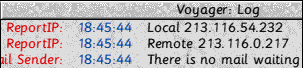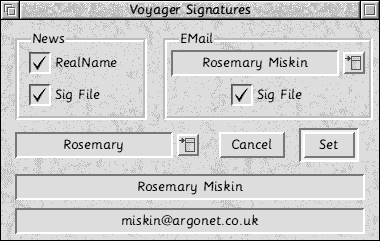Here is an archive containing a Settings file for use with AS v1.50 or later. You must enter your Orpheus username and POP (email) password.
The archive also includes instructions for integrating AntiSpam with Voyager, so that it is run automatically in place of the standard mail fetcher, or to remove Antispam if necessary.
Settings
Download (2569 bytes)
This archive contains a VIX module, to add AntiSpam to Voyager's toolbar. This is just the VIX code - add your own copy of Antispam
VIX archive
Download (4K bytes)
Finally, if you have installed AS as a VIX module, you can make it activate the toolbar LEDs and report its actions in the Voyager Log. This archive contains the necessary additions to the AS UserTests file, and a small program !ASReport. You should place this within the VIX directory and make it run when the mailbox is completed.
Integrate
Download (4K bytes)